FREQUENTLY ASKED QUESTIONS (FAQ's)
Need help or have questions? No worries, we're here to help. Below is a list of the most commonly asked questions that we receive related to our products and services. If you have questions that you can't find the answer to, please use the contact us page.

MyParking is the name of Flowbird Group's service that allows users to pay by text. Pay-by-text is a fast and contactless parking solution for drivers to keep payment simple. With Pay-by-Text, you start by texting a code that directs you to a secure web page. Then, enter your license plate number, payment information, and you are on your way. No app download or kiosk required!
BENEFITS FOR PARKING OPERATORS
- Stand alone service or offered together with your Flowbird pay-stations (receive SMS/text receipts, as well as extend via text!)
- Integrated with your Flowbird WebOffice (FWO) and preferred enforcement solution
- Encourages higher rates of compliance
- Increases customer satisfaction
- Secure payment following PCI standards
BENEFITS FOR END USERS
- Quick, convenient cash-less parking
- Effortless parking transactions without downloading an application
- Provides an additional payment option to make parking easier
- Text notification is provided prior to time expiration to help stay in compliance
- Allows customers to choose their preferred payment method
- Text the code to the number provided on the sign or sticker displayed at the parking location.
- Upon receipt of the text/SMS response, you will receive a secure link that will redirect you to the landing page to pay for parking at that specific location. Follow the secure link to that landing page, where you will be required to enter in either your license plate number or your parking space number. If you would like a text/SMS receipt or confirmation of the parking session, please be sure to include your mobile number, which is optional only.
- Choose your length of stay by clicking on the +/- buttons, which add or remove time to the parking session. Please note that in some locations, the steps or durations are in hours so please start by using the +/- buttons under the 'Hours' option. As you click on the +/- buttons, you will notice that the price, as well as the end time of the parking session will update.
- Enter your payment information.Your parking session has now started!
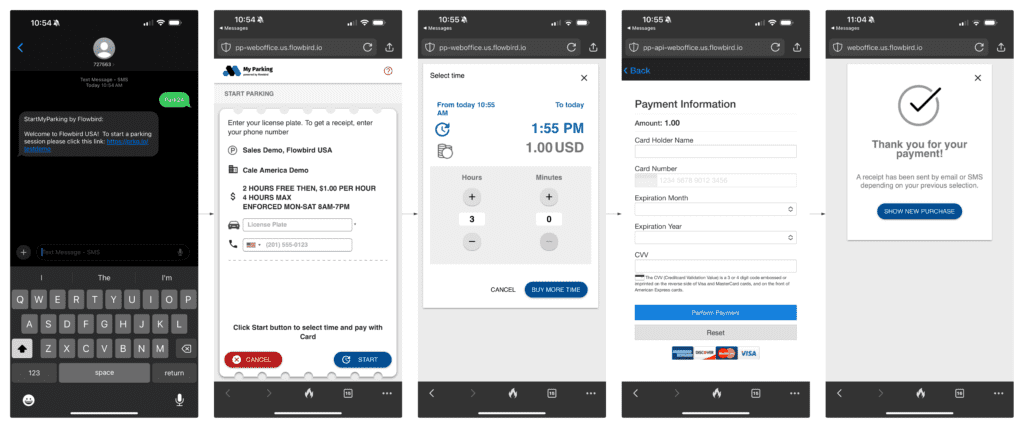
If you would like to receive a parking confirmation via text (SMS), please be sure to include your mobile number at the start of the transaction, as seen in the screenshot below.
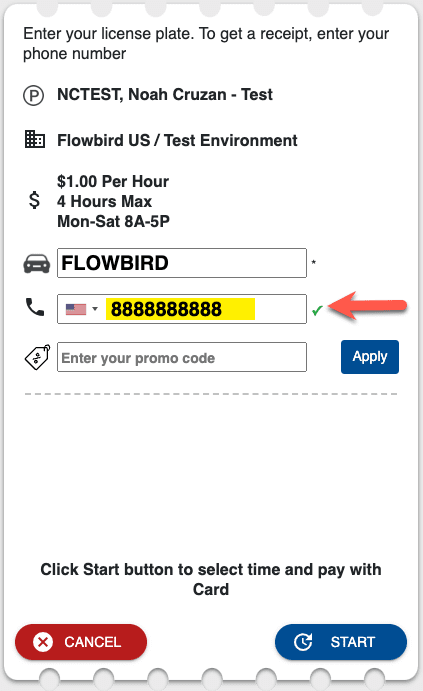
If you successfully entered in your mobile number at the start of the transaction, you should receive an SMS confirmation with the following details.
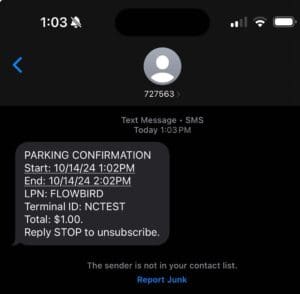
After you complete your payment or parking session within your browser, you should see a confirmation message (Thank you for your payment!), which includes a link or button to 'Show New Purchase'.
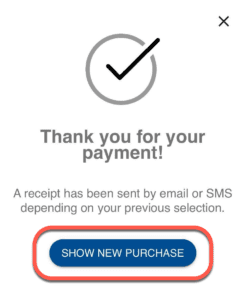
If you click on the 'Show New Purchase' link or button, you will then see the status of your parking session, as well as when it expires.
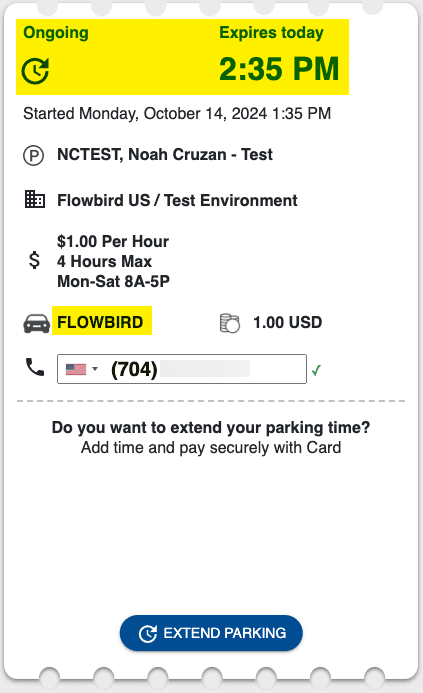
If you need to extend your current or active MyParking/PayByText transaction, you can either extend directly through the web browser where you started the transaction or you can extend the payment if/when you receive an SMS message that your parking session is going to expire.
If you have started an active session and still have the page opened within your browser, you can click on 'Show New Purchase', followed by 'Extend Parking', where you can then select your additional time, as well as enter payment information to complete the extension.
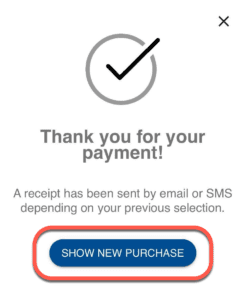
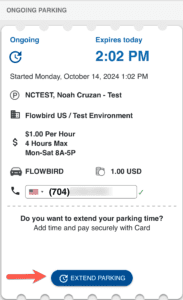
If you entered your mobile number at the start of the transaction, you will also receive an SMS/text message when your active parking session is getting close to ending. In most locations, this message will be sent 15 minutes prior to the expiration time but this time is also configurable, meaning that in different locations, the time that we send the reminder message could be different. If you receive the reminder SMS/text message, you can click on the URL within the message, which will redirect the user to the Ongoing Parking page, where they can verify the information from their initial session, as well as choose to extend the session. If the user does in fact proceed to extend the purchase, they will be required to choose the additional time, as well as enter in payment information again.
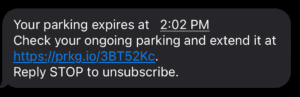
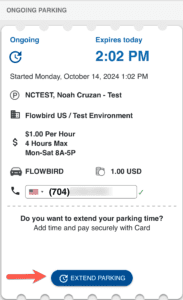
** Please note that not all locations allow extended purchases. In locations where extensions or additional time is allowed, you can only add time up to the maximum allowed by the local parking operator or authority. **
All refunds are managed or handled by the local parking operator or authority. As a result, if you need information in regards to a refund, you will need to contact the local parking operator or authority.
If you would like to stop receiving messages from 727563, simply text STOP to 727563. If you would like to start receiving messages from 727563, text START to 727563.
If you would like to start receiving messages from 727563, text START to 727563.
If you have paid for parking but received a ticket or citation, please follow all printed instructions on the ticket/citation. If you have questions about the ticket/citation or would like to contest the ticket/citation, please follow up with the local parking operator or authority for more information.
If you attempted to complete a parking session or payment but you received an error that stated 'Transaction has already been processed', this means that the transaction was declined by the credit card processor and you should not reattempt to process the same payment. Instead, please try to start a completely new session (with a different payment method) by clicking on the URL that you received from the initial text message and follow the same steps.
